Running TV Initial Setup
<TV tuner board installed models>
To watch TV with your VAIO computer, you must first run TV Initial Setup.
Use your VAIO computer’s remote for this setting.
-
Check the antenna connection. [Details]
-
Press the HOME button on the remote.
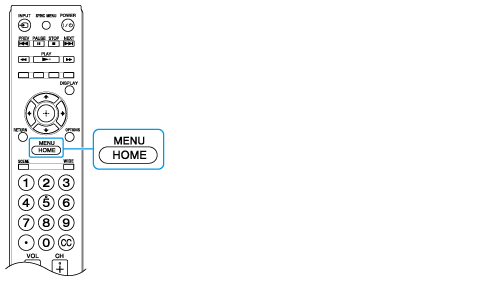
-
Select
 (Settings), Preferences, and TV Initial Setup.
(Settings), Preferences, and TV Initial Setup.
-
Follow the instructions on the screen.
Hint
-
You can run the initial setup with the Initial Setup of TV display, which appears after finishing Windows setup.
Related Topic
