Displaying Two Pictures on the Screen Simultaneously (PIP)
<TV tuner board installed models>
This feature lets you watch two pictures on the screen simultaneously.
You can fill the screen with a picture from one input source and display in an inset window a picture from another input source.
-
Press the OPTIONS button on the remote.
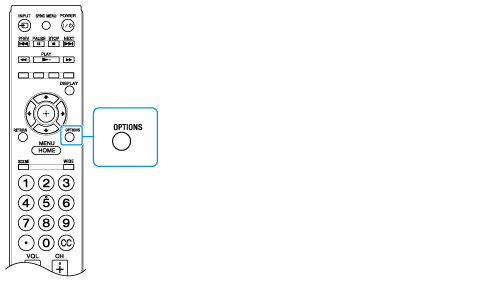
-
Select Twin Picture and PIP.

-
Press
 /
/  on the remote to switch audio output between the two pictures.
on the remote to switch audio output between the two pictures.
To move the inset window
-
Press
 /
/  on the remote.
on the remote.
Note
-
A PC input picture and an HDMI input picture cannot be displayed simultaneously.
-
The menu screen (displayed by pressing the HOME button) cannot be displayed simultaneously with another screen.
Related Topic
