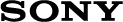Öffnen von Windows-Hilfe und Support (Windows Help and Support)
Sie können Windows-Hilfe und Support (Windows Help and Support) wie folgt öffnen.

-
Öffnen Sie die Charms [Details], und wählen Sie den Charm
 Suchen (Search) aus.
Suchen (Search) aus.
-
Wählen Sie Apps aus.
-
Geben Sie „Hilfe und Support (Help and Support)“ in das Feld Suchen (Search) ein.
-
Wählen Sie Hilfe und Support (Help and Support) aus.