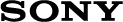Was kann ich tun, wenn das BLUETOOTH(R)-Symbol nicht im Infobereich auf dem Desktop angezeigt wird?
-
Prüfen Sie die BLUETOOTH-Einstellungen.
Öffnen Sie Systemsteuerung (Control Panel) [Details], und wählen Sie Hardware und Sound (Hardware and Sound) sowie Geräte und Drucker (Devices and Printers) aus.
Klicken Sie mit der rechten Maustaste auf das Computersymbol, wählen Sie Bluetooth-Einstellungen (Bluetooth settings) aus, und aktivieren Sie das Kontrollkästchen Bluetooth-Symbol im Infobereich anzeigen (Show the Bluetooth icon in the notification area).