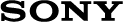Connecting an antenna for land-based (terrestrial) broadcasting
<TV tuner board installed models>
-
Connect one end of a TV coaxial cable (not supplied) (1) to your TV wall outlet access (2).
-
Connect the other end of the cable to the
 VHF/UHF port (3) on the computer.
VHF/UHF port (3) on the computer.
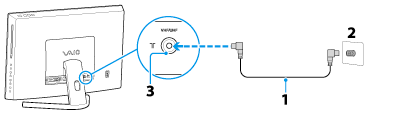
-
The state of receiving TV signals widely varies depending on services available in your country or region as well as connection types.
-
Any functions related to digital terrestrial television (DVB-T/DVB-T2) will only work in countries where free-to-air DVB-T/DVB-T2 digital terrestrial TV signals are broadcasted. Make sure you can receive free-to-air DVB-T/DVB-T2 signals in your country or region.
-
No TV coaxial cables are supplied with your computer. Make sure that you have a sufficient number of TV coaxial cables ready beforehand.