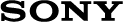Watching a Program Recorded in a USB HDD Device
<TV tuner board installed models>
The following explains how to play back the programs recorded in a USB HDD device.
-
Press the HOME button on the remote.
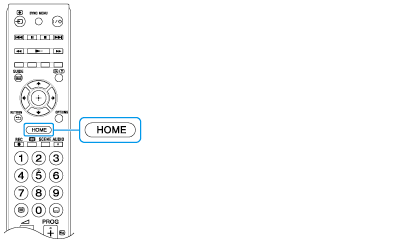
-
Select Recordings, Title List, then select the model of the connected USB HDD device.
The recorded programs are displayed.
-
Select the desired program, then press the
 button on the remote.
button on the remote.
Related Topic