List of icons displayed in the information area
You can check the playback status and various settings using the icons displayed in the information area. The icons vary depending on the status of the player.
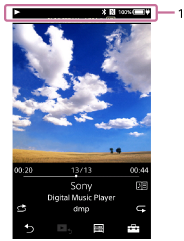
-
Information area
 ,
,  ,
,  ,
, 
Playback status
Play, pause, find the beginning of the next track, find the beginning of the current or previous track

BALANCED indicator
The indicator appears when headphones are connected to the headphone jack (Balanced Standard).

Direct Source (Direct) 
DSD Remastering 
High Gain Output 
Sleep Timer 
Bluetooth function 
NFC 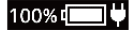
Battery status, AC adaptor connected
Hint
-
You can switch the power source between AC power and battery power. Tap the information area while the AC adaptor (supplied) is connected to the player.
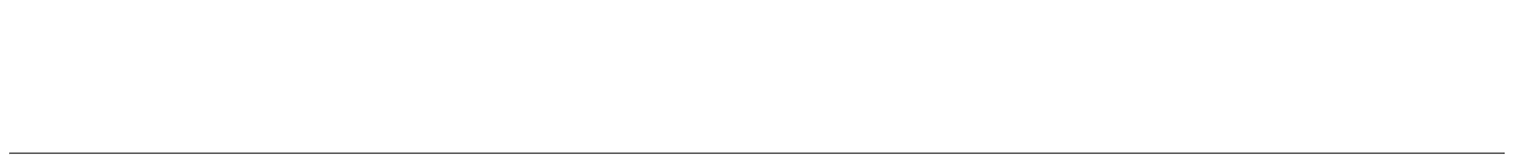
The contents of the Help Guide may be subject to change without notice due to updates to the product's specifications.

