Charging the battery
Charge your Walkman by connecting it to a computer.
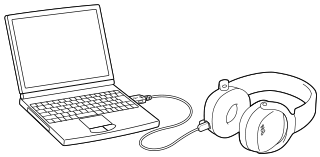
- Connect your Walkman to a computer that is turned on and running using the supplied USB cable.
Charging starts. Charging is complete when the illuminations turn off.
It takes about 2 hours to fully charge the battery.
- Disconnect your Walkman from the computer when charging is complete.
With a Mac computer, click the “WALKMAN” eject icon in the sidebar of the Finder to disconnect your Walkman.
Hint
- Charge your Walkman fully when you are using it for the first time or if you have not used it for a long time.
Note
- You cannot operate your Walkman when it is connected to a computer.
- Sound will not be emitted from the speakers of your Walkman while charging the battery.


