Replacing the battery of the Remote Commander
Replace the battery of the Remote Commander (supplied) when the lamp color changes to red. Be sure to use a CR1620 Lithium Coin Cell Battery only.
When you open the battery cover, the waterproof performance may be impaired by dust, etc. To maintain waterproof performance, consult your nearest Sony dealer or Sony Service Center for replacement of the battery (at extra cost).
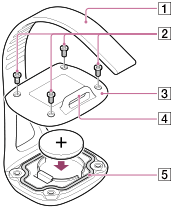
- Make sure that the Remote Commander is turned off. Remove the band (
 ) from the loop (
) from the loop ( ).
). - Use a size 0 cross-head precision screwdriver and remove the screws (
 , 4 in total).
, 4 in total). - Open the cover (
 ), remove the battery, and insert a new CR1620 battery with correct polarity.
), remove the battery, and insert a new CR1620 battery with correct polarity. - Check that the packing (
 ) is in place and is clean.
) is in place and is clean. - Put the cover (
 ) back into place and tighten the screws (
) back into place and tighten the screws ( ) firmly to the end.
Do not overtighten the screws (
) firmly to the end.
Do not overtighten the screws ( ).
). - Reattach the band (
 ) back through the loop (
) back through the loop ( ).
). - Press the button (
 ) on the left (
) on the left ( ) side of your Walkman for about 7 seconds and turn the Remote Commander on.
Pairing starts and the lamp (
) side of your Walkman for about 7 seconds and turn the Remote Commander on.
Pairing starts and the lamp ( ) on the left (
) on the left ( ) side of your Walkman blinks in blue and red. When the pairing is completed, the lamp (
) side of your Walkman blinks in blue and red. When the pairing is completed, the lamp ( ) blinks in blue.
) blinks in blue.
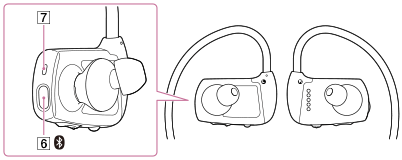
CAUTION: Do not ingest battery, Chemical Burn Hazard.
The Remote Commander supplied with this product contains a coin cell battery. If the coin cell battery is swallowed, it can cause severe internal burns in just 2 hours and can lead to death.
Keep new and used batteries away from children.
If the battery compartment does not close securely, stop using the product and keep it away from children.
If you think batteries might have been swallowed or placed inside any part of the body, seek immediate medical attention.
Note
- Do not lose the cover (
 ) and screws (
) and screws ( ).
). - The battery supplied at the time of purchase may have a shorter battery life as it is installed at the factory to check the performance.


