Turning down the microphone volume at once (Microphone attenuation)
If the input level of the built-in microphones or external microphone is high, slide the MIC ATT switch to [20]. This attenuates the input level by approximately 20 dB.
- When an external microphone is connected, slide the INPUT switch in accordance with the microphone.
When the microphone is connected to the MIC IN/LINE IN jack, slide the switch to [MIC/LINE]. When the microphone is connected to the XLR/TRS jack, slide it to [XLR/TRS].
- Slide the MIC/LINE INPUT LEVEL or XLR/TRS INPUT LEVEL switch to [MIC].
- Slide the MIC ATT switch to [20].
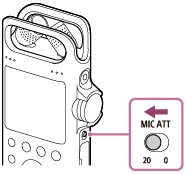
The contents of the Help Guide may be subject to change without notice due to updates to the product's specifications.

