Resetting and reformatting the player
This operation has the following effects on the player.
- The configurations of various settings are reset to the factory preset values.
- Bluetooth pairing information is deleted.
- Data in the memory of the player is deleted (music data, pre-installed data, and so on).
Before you perform this operation, save a backup copy of important data.

- Pause playback.
- Make sure that the Bluetooth function is off.
- Hold down the button (
 ) for 15 seconds.
) for 15 seconds.The lamp (
 ) will flash slowly.
) will flash slowly. 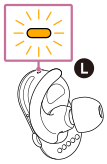
- Release the button (
 ).
).The lamp (
 ) will light up.
) will light up.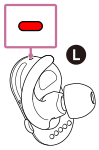
- Press the button (
 ) twice quickly within 30 seconds after the lamp (
) twice quickly within 30 seconds after the lamp ( ) lights up.
) lights up. The color of the lamp (
 ) will change.
) will change.
If you do not press the button ( ) twice quickly within 30 seconds, reformatting will be canceled.
) twice quickly within 30 seconds, reformatting will be canceled.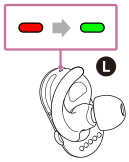
- Press the button (
 ) while the lamp (
) while the lamp ( ) is lit up.
) is lit up.The lamp (
 ) will flash quickly and reformatting will start. When reformatting is complete, the lamp (
) will flash quickly and reformatting will start. When reformatting is complete, the lamp ( ) and the player turn off.
) and the player turn off.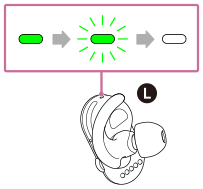
Note
- While the Bluetooth connection is active, you cannot reformat the memory of the player.
- Sony does not guarantee performance if you reformat the memory of the player using a computer.
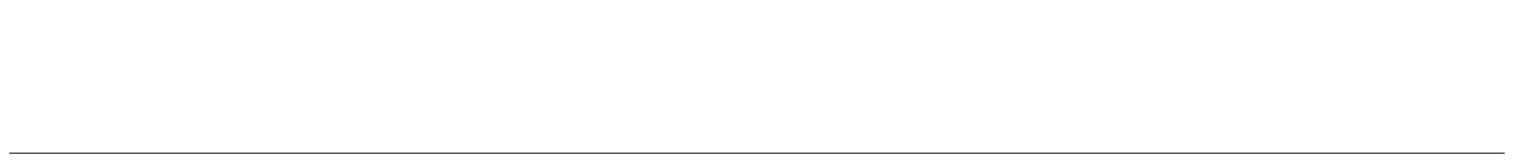
The contents of the Help Guide may be subject to change without notice due to updates to the product's specifications.

