IC RecorderICD-PX333/PX333F
Reducing noise in the playback sound and making the human voice clearer – the noise cut function
The noise cut function reduces ambient noise other than the human voice, which makes the human voice clearer when you listen to the playback sound.
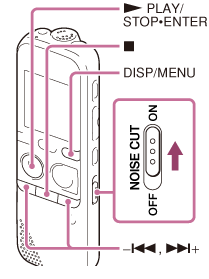
- In the stop or playback mode, slide the NOISE CUT switch to“ON.”
- Select DISP/MENU - “Detail Menu” - “Noise Cut Level,” and then press
 PLAY/STOP・ENTER.
PLAY/STOP・ENTER.
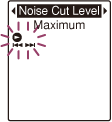
- Press –
 or
or  + to select “Maximum” or “Medium,” and then press
+ to select “Maximum” or “Medium,” and then press  PLAY/STOP・ENTER.
PLAY/STOP・ENTER. - Press
 (stop) to exit the menu mode.
(stop) to exit the menu mode.
Descriptions of menu items
You can select one of the menu items available.
Maximum:
The noise cut level will be higher.
(Initial setting)
Medium:
The noise cut level will be lowered. Select this item when you cannot hear the sound clearly by setting the noise cut function to “Maximum.”
Note
- The effect of the noise cut function may be different depending on the condition of the recorded voice.
- When playing back files using the built-in speaker or recording an FM radio broadcast (ICD-PX333F only), the noise cut function does not work.
- When you are using the built-in speaker, the noise cut function does not work.
Hint
- To cancel the noise cut function, slide the NOISE CUT switch to “OFF.”
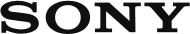
 Go to Page Top
Go to Page Top