IC RecorderICD-PX333/PX333F
Reducing noise when recording (LCF(Low Cut))
You can set the LCF (Low Cut Filter) function to cut a low frequency to reduce the roaring noise from wind; therefore you can record a file more clearly.
- In the stop or recording mode, select DISP/MENU - “Detail Menu”-“LCF(Low Cut),” and then press
 PLAY/STOP・ENTER.
PLAY/STOP・ENTER.

- Press –
 or
or  + to select “ON” or “OFF,” and then press
+ to select “ON” or “OFF,” and then press  PLAY/STOP・ENTER.
PLAY/STOP・ENTER. - Press
 (stop) to exit the menu mode.
(stop) to exit the menu mode.
Descriptions of menu items
You can select one of the menu items available.
ON:
The LCF function is activated.
OFF:
The LCF function is canceled.
(Initial setting)
Note
- During FM recording, the LCF function does not work (ICD-PX333F only).
Hint
- Select “OFF” in step 2 to cancel the LCF function.
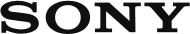
 Go to Page Top
Go to Page Top