Parts and Controls on the Front
Describes the features on the front of the VAIO computer, such as buttons and indicator lights.
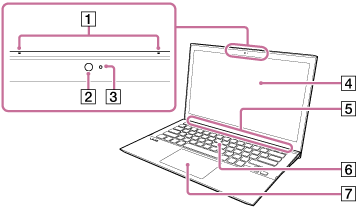
-
Built-in dual microphones (Using the Built-in Camera)
-
Built-in camera*1 (Using the Built-in Camera)
-
Built-in camera indicator (Using the Built-in Camera)
-
LCD screen or touch screen*2 (Touch screen equipped models) (How to Use the Touch Screen (Touch screen equipped models))
-
Air intake vent
-
Keyboard
-
Touch pad or NFC embedded touch pad (NFC supported models) (Using the Touch Pad, Using NFC/One-touch functions (NFC supported models))
*1 The shape of the built-in camera depends on the model.
*2 For touch screen equipped models, the screen closes/opens smoothly and easily until about 105 degrees. Beyond this angle, screen movement becomes firmer to hold the screen for stable touch operation.
Note
-
Do not place credit cards etc., which are affected by magnetism, near your VAIO computer, especially the areas in front of the left and right corners of the keyboard. It may cause data corruption by the magnetic components of the computer.
Hint
-
The speakers are built in below the keyboard.
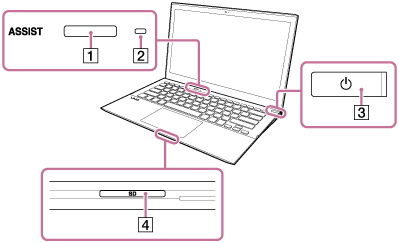
-
ASSIST button (About the ASSIST Button)
-
Ambient light sensor (Adjusting the LCD Brightness Automatically)
-
 Power button /
Power button / Power indicator (Turning On Your VAIO Computer)
Power indicator (Turning On Your VAIO Computer) -
SD memory card slot (SVP112)(Inserting SD Memory Cards)


