Parts and Controls on the Sides
Describes the features on the sides of the VAIO computer, such as connection ports.
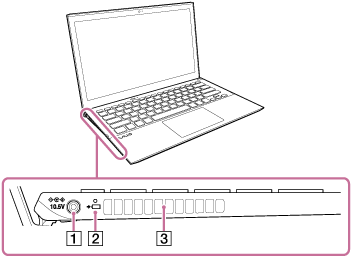
-
 DC IN port (Connecting a Power Source)
DC IN port (Connecting a Power Source) -
 Charge indicator (Charge Indicator Status List)
Charge indicator (Charge Indicator Status List) -
Air exhaust vent
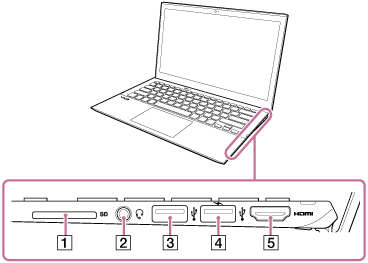
-
SD memory card slot (SVP132) (Inserting SD Memory Cards)
-
 Headset compatible headphone jack (Connecting External Speakers/Headphones/Headset)
Headset compatible headphone jack (Connecting External Speakers/Headphones/Headset) -
 USB port (Connecting a USB Device)
USB port (Connecting a USB Device) -

 USB port (Connecting a USB Device)
USB port (Connecting a USB Device)This USB port supports USB charging. See Charging a USB Device for more information.
-
HDMI output port (Connecting a TV with an HDMI Input Port)


