Parts and Controls on the Back
Describes the features on the back of the VAIO computer, such as connection ports.
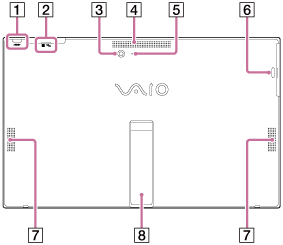
-
ASSIST button (About the ASSIST Button)
-

 Touch mark (Using NFC/One-touch functions (NFC supported models))
Touch mark (Using NFC/One-touch functions (NFC supported models)) -
Built-in rear camera (Using the Built-in Camera)
-
Air intake vent
-
Built-in rear camera indicator (Using the Built-in Camera)
-
A hole for the pen hook (Using the Pen Hook (Digitizer Stylus supplied models))
-
Built-in stereo speakers
-
Stand (Opening the Stand, Closing the Stand, Adjusting the Angle of the Stand)
Note
-
The back part at the top near the air exhaust vent may become hot during use. Take care when touching it.
-
Do not install your VAIO computer where the air intake vent or air exhaust vent may be blocked.
-
Do not carry your VAIO computer by its stand; hold the sides.


