Personal ComputerE SeriesSVE14A3
Changing the Keyboard Backlight Settings (Keyboard backlight equipped models)
You can turn on and off the keyboard backlight by changing the keyboard backlight settings.
- Start VAIO Control Center and select Mouse and Keyboard. (See Searching/Starting Apps, Settings, or Files to start VAIO Control Center.)
- Change the keyboard backlight settings in Keyboard Backlight.
The settings window appears. Follow the on-screen instructions to change the settings.
Hint
-
You can set the keyboard backlight to automatically turn on and off according to ambient light intensity.
If you enable this function, you can also set a time period to turn off the keyboard backlight after inactivity of keyboard operations.
-
Ambient light intensity is measured by the ambient light sensor. Blocking the ambient light sensor may turn on the keyboard backlight.
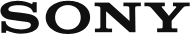
 Go to Page Top
Go to Page Top