Android AppMovies
Sharing content with DLNA Certified™ devices
You can view or play media content saved to your device on other devices such as, for example, a TV, or a computer. Such devices must be DLNA Certified™ by the Digital Living Network Alliance and must be connected to the same Wi-Fi® network as your device in order for content to be shared. You can also view or play content from other DLNA Certified™ devices on your device.
After you set up the sharing of content between devices, you can, for example, listen to music files stored on your home computer from your device, or view photos taken with your device's camera on a large-screen TV.
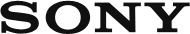
 Go to Page Top
Go to Page Top