Charging the Battery Pack of the Camera
Charging the camera with a computer.
- Check that the power of the camera is OFF
- Charging is not possible when the camera is turned on. To turn off the camera, press the ON/OFF button until the POWER lamp turns off.
- Connect the camera to an activated computer with the micro USB cable (supplied)
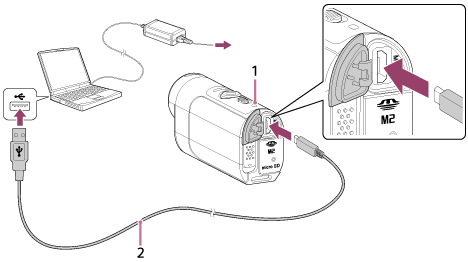
1 Lights in orange while charging
2 Micro USB cable (supplied)
- Disconnect the camera from the computer when the battery is charged
- The battery is charged (full charge) when the POWER/CHG (Power) lamp is turned on.
- The charging time*1 of the battery pack NP-BY1 (supplied) is as follows.
Charging via a computer: Approx. 2 h 25 min.
Charging via AC-UD10*2 (sold separately): Approx. 2 h 05 min.
*1 Time required to charge a fully depleted battery pack at a temperature of 25°C (77°F). Charging may take longer under certain circumstances or conditions.
*2 Rapid charging is possible using the USB charger AC-UD10 (sold separately). To connect to the charger, use the micro USB cable (supplied).
Note
- You can use only a type Y battery with this camera.
- Turn off the camera while charging the battery.
- Do not apply force to the camera when you connect the camera to a computer. This may cause damage to the camera or the computer.
- When you connect the camera to a notebook computer that is not connected to an AC power source, the battery of the notebook computer may be depleted rapidly. Do not leave the camera connected to the computer for a long time.
- Charging the battery pack or the connection with customized or hand-built computers is not guaranteed. Depending on the type of your USB device, charging may not function properly.
- Operation with all computers is not assured.
- If you do not intend to use the camera for an extended period, charge the camera once every 6 to 12 months to maintain battery performance.
Hint
- Checking the remaining battery charge
A remaining charge indicator appears on the upper left of the display panel.

- The displayed remaining charge indicator may not be correct under certain circumstances.
- It takes about one minute until the correct remaining charge indicator appears.


