Inserting/Ejecting a Memory Card to/from the Camera
The following describes how to insert/eject a memory card.
- Insert the memory card until it clicks
microSD card: Insert in the direction of the printed side
 .
.Memory Stick Micro™ (Mark2) media: Insert in the direction of the terminal side
 .
.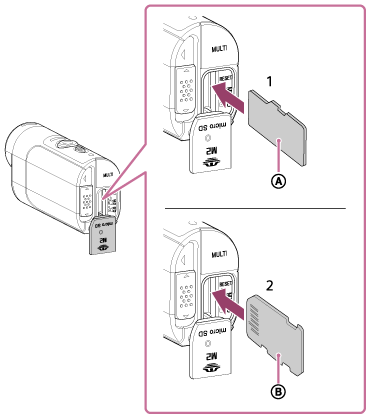
1 microSD card/microSDHC card/microSDXC card
2 Memory Stick Micro™ (Mark2) media
- Insert the memory card properly, confirming each side is facing the correct direction.
- Insert a memory card squarely in the correct orientation; otherwise, the camera will not recognize it.
- Close the cover
- Eject the memory card
- Open the memory card cover, then lightly push the memory card once.
Note
- Operation with all memory cards is not assured.
- Confirm the direction of the memory card. If you forcibly insert the memory card in the wrong direction, the memory card, memory card slot, or image data may be damaged.
- To ensure stable operation of the memory card, we recommend that you use this camera to format any memory card being used with this camera for the first time.
- Note that formatting will erase all data recorded on the memory card. This data cannot be restored.
- Be sure to back up any important data to a computer or other storage location.
- Do not insert anything other than the compliant size of memory card into the memory card slot. Otherwise, a malfunction may result.
- When inserting or ejecting the memory card, be careful to prevent the memory card from popping out and dropping.
- Before you start recording, make a trial recording to make sure that the camera is working correctly.
- Turning off the camera or removing the memory card while the REC/Access lamp is lit may cause a malfunction of the memory card. Be sure to back up any important data to a computer or other storage locations.
- Check the following when using.
- That the terminal cover, memory card and battery pack cover are securely closed
- That any foreign matter is not pinched in any of the covers
If any of the covers are not securely closed or any foreign matter gets inside any of the covers, it may result in water entering the inside of the camera.


