REC HOLD (Lock) Switch
The REC button can prevent accidental operation.
Slide the switch in the direction of [HOLD] to lock the REC button. To release the lock, back to the original position.
- Before recording, release the lock.
- If you lock the camera while recording, "it will continue recording*."
- If you lock the camera after you stop recording, "it will remain stopped*."
* Release the lock to change the setting.
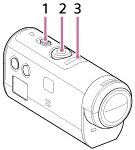
1 REC HOLD (lock) switch
2 REC button
3 REC lamp/LIVE lamp


