Image Quality Setting
You can set the image resolution and frame rate to shoot movies.
1. Press the MENU button of the remote control
The list of setting items will be displayed.
2. Press the UP button or DOWN button of the remote control to select  or
or 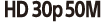 (Image quality setting) in
(Image quality setting) in  (Movie settings), then press the REC/ENTER button of the remote control
(Movie settings), then press the REC/ENTER button of the remote control
3. Press the UP button or DOWN button of the remote control to select the desired setting value, then press the REC/ENTER button of the remote control
 (When the movie record format is set to XAVC S)
(When the movie record format is set to XAVC S)
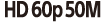 XAVC S 50 Mbps (default) *1
XAVC S 50 Mbps (default) *1
Resolution: 1920 × 1080
Imaging frame rate: 60p
Playback frame rate: 60p
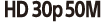 XAVC S 50 Mbps *1
XAVC S 50 Mbps *1
Resolution: 1920 × 1080
Imaging frame rate: 30p
Playback frame rate: 30p
 XAVC S 50 Mbps *1
XAVC S 50 Mbps *1
Resolution: 1920 × 1080
Imaging frame rate: 24p
Playback frame rate: 24p
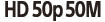 XAVC S 50 Mbps (default) *2
XAVC S 50 Mbps (default) *2
Resolution: 1920 × 1080
Imaging frame rate: 50p
Playback frame rate: 50p
 XAVC S 50 Mbps *2
XAVC S 50 Mbps *2
Resolution: 1920 × 1080
Imaging frame rate: 25p
Playback frame rate: 25p
 (When the movie record format is set to MP4)
(When the movie record format is set to MP4)
 Highest resolution (smooth image recorded at 2× frame rate)
Highest resolution (smooth image recorded at 2× frame rate)
Resolution: 1920 × 1080
Imaging frame rate*3: 60p/50p
Playback frame rate*3: 60p/50p
 Highest resolution (default)
Highest resolution (default)
Resolution: 1920 × 1080
Imaging frame rate*3: 30p/25p
Playback frame rate*3: 30p/25p
 High resolution
High resolution
Resolution: 1280 × 720
Imaging frame rate*3: 30p/25p
Playback frame rate*3: 30p/25p
 /
/ High speed recording (smooth image recorded at 4× frame
rate)*4
High speed recording (smooth image recorded at 4× frame
rate)*4
Resolution: 1280 × 720
Imaging frame rate*3: 120p/100p
Playback frame rate*3: 120p/100p*5
 Super slow recording (slow motion image recorded at 4×
frame rate)
Super slow recording (slow motion image recorded at 4×
frame rate)
Resolution: 1280 × 720
Imaging frame rate*3: 120p/100p
Playback frame rate*3: 30p/25p
 Standard resolution
Standard resolution
Resolution: 640 × 480
Imaging frame rate*3: 30p/25p
Playback frame rate*3: 30p/25p
*1 When NTSC/PAL switching is set to NTSC.
*2 When NTSC/PAL switching is set to PAL.
*3 Frame rate depends on the NTSC/PAL setting.
*4 Action Cam Movie Creator converts the frame rate to 60p/50p and plays back images at standard speed. It also allows you to play back images in slow motion and edit them during slow motion playback.
*5 Depending on your device and software, images are played back at 60p/50p.
Note
- Use an SDXC card faster than Class10 when recording movies in XAVC S.
- The playback frame rate shown above is the frame rate when movies are played back using playback devices or software other than the remote control. The playback image frame rate displayed on the LCD screen of the bundled Live-View Remote will change according to the Wi-Fi communication status of the camera and remote control (and it is different from the frame rate used when shooting).
- Continuous movie shooting time is approximately 13 hours maximum. In [SSLOW] mode, it is approximately 3 hours maximum.
When the movie record format is set to MP4 and the imaging frame rate is 120p/100p in high speed recording, the continuous movie shooting time is approximately 9 hours 40 minutes maximum. - The times shown are recordable times using a Sony memory card.
- Audio is not recorded when images are recorded in [SSLOW] mode.
- The field angle changes when the movie size is set to [VGA].
- SteadyShot is not effective when the image quality setting mode is set to [HS120]/[HS100] or [SSLOW].


