Color Setting
You can change the image color tone when shooting movies.
- Press the MENU button of the remote control
The list of setting items will be displayed.
- Press the UP button or DOWN button of the remote control to select
 (Color setting) in
(Color setting) in  (Movie settings), then press the REC/ENTER button of the remote control
(Movie settings), then press the REC/ENTER button of the remote control - Press the UP button or DOWN button of the remote control to select the desired setting value, then press the REC/ENTER button of the remote control
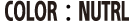 : Records in natural colors
: Records in natural colors You can record in colors that are easy to correct in image editing after shooting.
 (default): Records in vivid colors
(default): Records in vivid colors You can record in colors to improve a real sense of scale of active scenes.
Note
- You may feel that the level of contrast is low when shooting in NUTRL. This is not a malfunction.


