Scene (Still Images)
You can set a scene when recording photos.
- Press the MENU button of the remote control
The list of setting items will be displayed.
- Press the UP button or DOWN button of the remote control to select
 (Scene) in
(Scene) in  (Still images settings), then press the REC/ENTER button of the remote control
(Still images settings), then press the REC/ENTER button of the remote control - Press the UP button or DOWN button of the remote control to select the desired setting value, then press the REC/ENTER button of the remote control
 (default) : Shoots images in the standard quality
(default) : Shoots images in the standard quality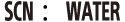 : Shoots images in an image quality suitable for bluish objects in such situations as in an aquarium or near a water tank under blue lighting
: Shoots images in an image quality suitable for bluish objects in such situations as in an aquarium or near a water tank under blue lighting
Note
- For details about the waterproof case, visit the following website.


