Time Code/User Bit Setting
You can use the time code/user bit when the shooting mode is set to the movie mode and the movie record format is set to XAVC S.
- Press the MENU button of the remote control
The list of setting items will be displayed.
- Press the UP button or DOWN button of the remote control to select
 (Time code/User bit) in
(Time code/User bit) in  (Connecting devices settings), then press the REC/ENTER button of the remote control
(Connecting devices settings), then press the REC/ENTER button of the remote control - Press the UP button or DOWN button of the remote control to select the desired setting value, then press the REC/ENTER button of the remote control
 : Sets the time code
: Sets the time code
- Select 4-digit numbers, then press the REC/ENTER button of the remote control.
- The time code can be selected within the following range.
- When selecting 30p or 60p
00:00:00:00 (default) - 23:59:59:29
- When selecting 25p or 50p
00:00:00:00 (default) - 23:59:59:24
- When selecting 30p or 60p
- When selecting 24p, you can set the last 2 time code digits of the frames in multiples of 4, between 0 and 23.
- You can set the items below.
TC FORMAT
 (default): Records the time code in drop frame
(default): Records the time code in drop frame
 : Records the time code in non-drop frame
: Records the time code in non-drop frame
- In the following situation, time code is recorded in [NDF], and Format will not be displayed.
- When the TV system is [PAL].
- When the TV system is [PAL].
TC RUN
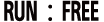 : The time code advances sequentially, regardless of the operation of the camera
: The time code advances sequentially, regardless of the operation of the camera
 (default): The time code advances only during XVAC S movie recording , and it starts recording sequentially from the time code of the last recorded image
(default): The time code advances only during XVAC S movie recording , and it starts recording sequentially from the time code of the last recorded image
TC MAKE
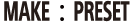 (default): The newly set-up time code is recorded on recording media
(default): The newly set-up time code is recorded on recording media
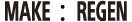 : The last time code of the previous recording is read out from the recording media and the new time code is recorded sequentially from the last time code.
: The last time code of the previous recording is read out from the recording media and the new time code is recorded sequentially from the last time code.
- The time code advances in the REC mode regardless of the setting of
 .
.
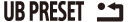 : Sets the user bit
: Sets the user bit
- Set 4-digit numbers, then press the ENTER button.
The user bit can be selected within the following range.
00:00:00:00 (default) - FF:FF:FF:FF
- You can set the items below.
UB TIME REC
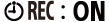 : Records the time as the user bit
: Records the time as the user bit
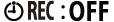 (default): Does not record the time as the user bit
(default): Does not record the time as the user bit
To reset
All of the values will be 0 if you press the DISP button of the remote control while selecting TC PRESET or UB PRESET using the remote control. All of the values will be reset if you press the REC/ENTER button of the remote control once again.
Note
- Time code/User bit can be set only for the movie mode.
- Use an SDXC card faster than Class10 when recording movies in XAVC S.
- When the remote control is not connected to the camera through Wi-Fi, the camera settings cannot be changed.
- To return to the setting item selection screen from the setting value selection screen, select
 .
. - To perform the setting item in the selection screen or the setting value, select
 .
.
Hint
- About time code
Time code is a useful function for advanced image editing, by recording hours/minutes/seconds/frames on the image data.
When TV system is set to [NTSC] and the frame rate is 30p or 60p, gaps between the actual time and the time code occur during extended periods of recording as there is a slight difference between the number of frames of the time code and the actual frame frequency of NTSC image signal per second. Drop frame corrects these gaps to ensure that the time code matches the actual time. The first frame numbers (the first 2 frame numbers for 30p or the first 4 for 60p) are removed every minute except in every ten minute. Time code without this correction is called non-drop frame.
- About the user bit
User bit is a function that can record information (8-digit hexadecimal numbers) such as date/time/scene number. This function is useful to edit movies using two or more cameras.


