Inserting/Removing the Battery Pack of the Camera
Insert/remove the battery pack to/from the camera.
Inserting the battery pack
- Open the cover
 Slide the lock lever to the OPEN side.
Slide the lock lever to the OPEN side. Open the cover from
Open the cover from  .
.
- Insert the battery pack
- There are chances that the battery may not be ejected if the battery ejection sheet is stored under the battery. Additionally, this may cause water leakage.
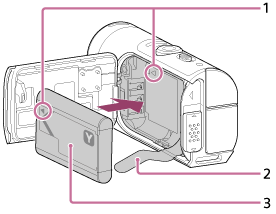
1 Align the
 mark of the battery with that of the camera
mark of the battery with that of the camera2 Place the battery on the battery ejection sheet and insert the battery pack
3 Insert the battery pack, aligning the
 mark of the battery with that of the camera and orienting its printed side, as illustrated
mark of the battery with that of the camera and orienting its printed side, as illustrated - Close the cover
- Securely close the cover and slide the lock lever to the LOCK position. Make sure that the yellow mark on the lock lever is not visible and the cover is securely closed. Double check that the battery ejection sheet is not pinched in the cover or sticking out of the cover. If any foreign matter such as sand gets inside the cover, the sealing gasket may be scratched, and may result in water entering the inside of the camera.

- Securely close the cover and slide the lock lever to the LOCK position. Make sure that the yellow mark on the lock lever is not visible and the cover is securely closed. Double check that the battery ejection sheet is not pinched in the cover or sticking out of the cover. If any foreign matter such as sand gets inside the cover, the sealing gasket may be scratched, and may result in water entering the inside of the camera.
- Remove the battery pack
- Open the battery cover and pull out the battery ejection sheet to remove the battery.


