Checking the ID/Password
Check the ID/password used to connect the camera to your smartphone.
- Check the password on the sticker (SSID label) attached to the back side of the battery pack cover.
- The ID/password is not necessary for one-touch connect by a smartphone.
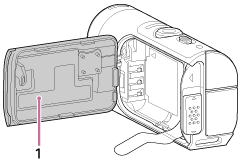
1. SSID label
If the sticker is peeled off or becomes difficult to be read, you can recall your user ID and password by the following procedure.
- Insert a charged battery pack into the camera
- Connect the camera to a computer with the micro USB cable (supplied)
- Press the ON/OFF button of the camera to turn on the power
- Display [Computer] > [PMHOME] > [INFO] > [WIFI_INF.TXT] on your computer, then confirm the user ID and password


