Connecting to iPhone
By connecting the camera to iPhone, you can operate the camera with iPhone as well as the bundled remote control.
- Select [Settings] on the iPhone, then select [Wi-Fi] and the SSID of the camera
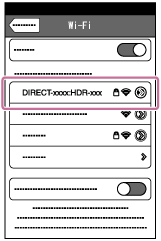
- Input the password on the sticker attached to the back side of the battery pack cover (First time only)

- Confirm the connection to the SSID on the attached sticker

- Return to the Home screen, then start PlayMemories Mobile
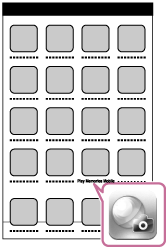
Note
- You cannot connect an iPhone to multiple cameras at the same time.
- Depending on local electrical environments or the performances of iPhones, the live-view images may not be displayed smoothly.


