Shooting photos
Shoot photos.
-
Open the lens cover.
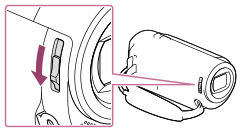
-
Open the LCD monitor of this product and turn the power on.
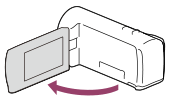
-
Select [MODE] on the LCD monitor, and then select the photo recording mode.
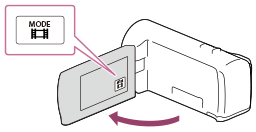
-
Press PHOTO lightly to adjust the focus, then press it fully.
- When the focus is adjusted properly, the AE/AF lock indicator appears on the LCD monitor.

Note
- The following states will be indicated if data is still being written onto the recording media after recording has finished. During this time, do not apply shock or vibration to this product, or remove the battery pack or AC Adaptor.
- Access lamp is lit or flashing
- The media icon in the upper right of the LCD monitor is flashing


