Creating the highlight movie
This camera detects characteristic scenes from the movies shot with this camera and creates the movie composed of them (highlight movie) automatically.
You can copy highlight movies with your smartphone. By operating your smartphone, you can start the highlight movie creation and make the creation settings.
- Open the PlayMemories Mobile of your smartphone and connect to this camera via Wi-Fi.
Refer to “Connecting to your smartphone” to connect this camera to your smartphone.
- Select “Highlight Movie Maker” in “In-Camera Application Setting” from the “Settings” of the PlayMemories Mobile.
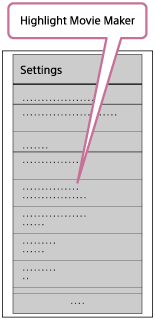
- Press the
 icon to select a content format that you want to add in a highlight movie.
icon to select a content format that you want to add in a highlight movie.
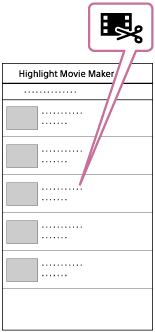
- Select a movie that you want to add in a highlight movie from the date or the content list, then press the “Next” button.
The highlight movie creation starts.
- You cannot select MP4 and XAVC S contents at the same time.
- You can select up to 100 movies by date or file.
- If you disconnect the camera and your smartphone while creating the highlight movie, the camera continues to create movie.
- Press the REC button of this camera to finish creating the highlight movie.
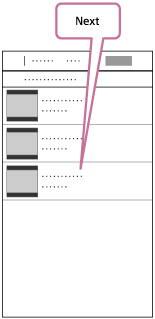
Hint
- Use the “Settings” menu to change the movie length, BGM and the audio mix.
- After creating the highlight movie, you can copy it to your smartphone.
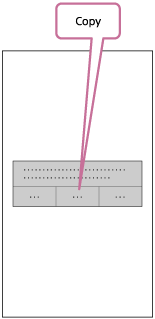
Hint
- Use the movie player application of a smartphone to play the copied highlight movie.
Note
- Update PlayMemories Mobile to the latest firmware version in advance.
- The created highlight movie’s format is MP4.
- The following contents are not compatible with the highlight movie.
- VGA
- XAVC S 4K
- XAVC S HD 24p
- High speed recording
- The operation methods and display screens for the application are subject to change without notice by future.
- See more details about “PlayMemories Mobile” from the following website.
(http://www.sony.net/pmm/)


