About the REC HOLD (lock) switch
The REC HOLD (lock) switch can prevent accidental operation.
Slide the REC HOLD (lock) switch in the HOLD direction to lock the REC button. To release the lock, slide it in the opposite direction.
- Before recording, release the lock.
- If you lock the camera while recording, the recording state will be kept*.
- If you lock the camera after you stop recording, the stopped state will be kept*.
* Release the lock to change the setting.
FDR-X1000V
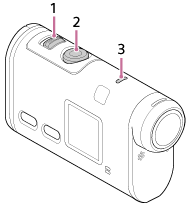
HDR-AS200V

- REC HOLD (lock) switch
- REC button
- REC/LIVE lamp


