Using the waterproof case
By inserting the camera in the waterproof case, you can shoot movies at a waterfront.
- Slide the buckle lock in the direction of
 and hold it, then hold the circled parts and swing out the buckle in the direction of
and hold it, then hold the circled parts and swing out the buckle in the direction of  .
.
FDR-X1000V (SPK-X1)
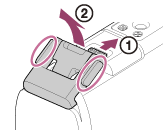
HDR-AS200V (SPK-AS2)
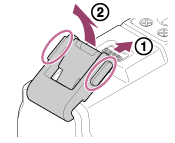
- Open the case cover.
- Insert the camera in the case body.
- Release the REC HOLD (lock) switch on the camera.
FDR-X1000V (SPK-X1)
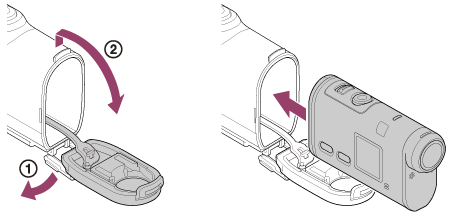
HDR-AS200V (SPK-AS2)
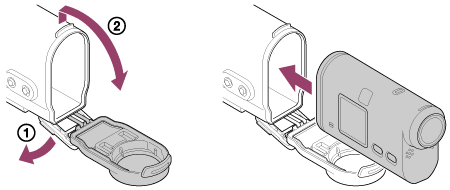
- Insert the tab of the case body into the slot of the case cover.
FDR-X1000V (SPK-X1)
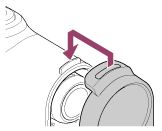
HDR-AS200V (SPK-AS2)
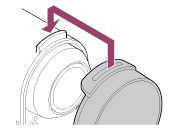
- Hook the buckle over the tab on the lower part of the case cover
 , then close the buckle in the direction of
, then close the buckle in the direction of  , until it clicks into place.
, until it clicks into place.
- Make sure the buckle is locked by the buckle lock.
FDR-X1000V (SPK-X1)
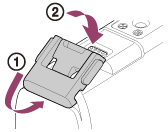
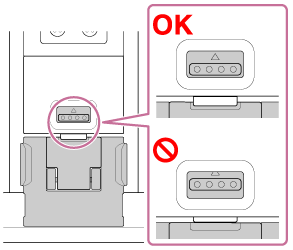
HDR-AS200V (SPK-AS2)
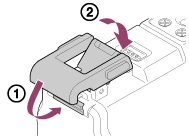
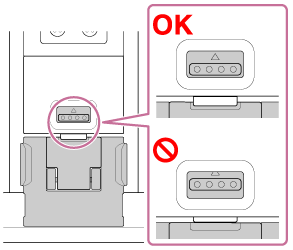
Note
- You cannot operate the REC button when the REC HOLD switch is set to the lock position. Release the lock in the direction of the arrow below, before operation.
FDR-X1000V (SPK-X1)
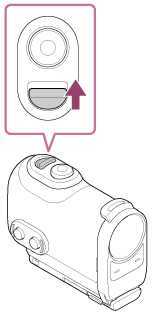
HDR-AS200V (SPK-AS2)
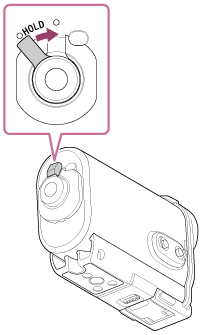
- Since the camera in the waterproof case fails to focus underwater, it is not suitable to shoot images underwater.
- You can record audio while the camera is in the waterproof case, but the sound level is reduced.
- Thread a suitable cord through the leash attachment hole of the waterproof case, then attach the cord to an item you intend to use with the camera.


