Using the tripod adaptor (HDR-AS200V only)
By attaching the tripod adaptor to the camera, you can attach accessories to the camera without using the waterproof case.
- Fix the screw of the tripod adaptor in the tripod adaptor attachment hole of the camera.
- Match the bottom of the camera and fix firmly with the tripod screw in the direction of the arrow.
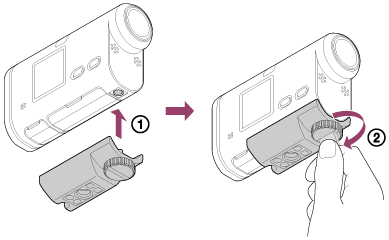
To remove the tripod adaptor
Loosen the screw of the tripod adaptor in the direction of the arrow and remove the tripod adaptor from the camera.

Note
- Attach the waterproof case to the camera when using in water.


