Preparation for connecting to your smartphone
Installing the application on your smartphone
Install the PlayMemories Mobile™ on your smartphone. Update PlayMemories Mobile to the latest version if you have already installed it on your smartphone.
For the latest information details about the functions of PlayMemories Mobile, refer to the website below.
Search for PlayMemories Mobile on Google Play, then install it.

- When using One-touch functions (NFC), Android 4.0 or later is required.
Search for PlayMemories Mobile on App Store, then install it.
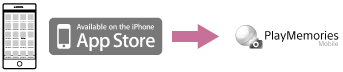
- When using iOS, One-touch functions (NFC) are not available.
If the password is lost
1. Connect the camera to a computer with the micro USB cable (supplied).
2. Turn on the camera.
3. Display [Computer] - [PMHOME] - [INFO] - [WIFI_INF.TXT] on your computer, then check the user ID and password.
Note
- Google play may not be supported depending on country or region. In this case, search for “PlayMemories Mobile” on the internet then install it.
- An NFC-enabled smartphone or tablet is required for using One-touch functions (NFC).
- The Wi-Fi function described here is not guaranteed to work with all smartphones and tablets.


