Switching NTSC/PAL
You can select the NTSC/PAL setting, depending on the TV system of the country or region where you use the camera.
- Press the MENU button.
- The list of setting items is displayed.
- Press the UP button or DOWN button to select
 (Connecting devices settings) -
(Connecting devices settings) - 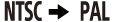 (Switching NTSC/PAL) and press the REC/ENTER button.
(Switching NTSC/PAL) and press the REC/ENTER button. - Press the UP button or DOWN button to select the following setting, then press the REC/ENTER button.
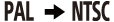 : Select this when the TV system is NTSC
: Select this when the TV system is NTSC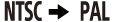 : Select this when the TV system is PAL
: Select this when the TV system is PAL
Note
- When you change the settings by this unit, the camera and this unit will be disconnected and the camera will restart automatically. When the restart of the camera is completed, this unit and the camera will be automatically connected.
- To return to the setting item selection screen from the setting value selection screen, select
 .
. - To apply the setting or value selected on the selection screen, select
 .
.


