Loop recording time
Set the limit of the loop recording time.
- Press the MENU button.
- The list of setting items is displayed.
- Press the UP button or DOWN button to select
 (Loop recording settings) -
(Loop recording settings) - 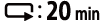 (Loop recording interval) and press the REC/ENTER button.
(Loop recording interval) and press the REC/ENTER button. - Press the UP button or DOWN button to select the following setting, then press the REC/ENTER button.
 : Set the limit of the loop recording time about 5 minutes.
: Set the limit of the loop recording time about 5 minutes. : Set the limit of the loop recording time about 20 minutes.
: Set the limit of the loop recording time about 20 minutes. : Set the limit of the loop recording time about 60 minutes.
: Set the limit of the loop recording time about 60 minutes. : Set the limit of the loop recording time about 120 minutes.
: Set the limit of the loop recording time about 120 minutes. : Does not set the limit of the loop recording time.
: Does not set the limit of the loop recording time.


