List of setting items
You can display and change the settings by pressing the MENU button while the camera and remote control are connected via Wi-Fi.
- There are shooting modes that cannot be set depending on the connected camera or selected shooting mode. Refer to the instruction manual of the camera.
Disconnect
 Disconnects the Wi-Fi connection and returns to the Wi-Fi device selection screen.
Disconnects the Wi-Fi connection and returns to the Wi-Fi device selection screen.
Device registration*1
 Registers a camera to connect to this unit for the multi connection.
Registers a camera to connect to this unit for the multi connection.
Play Mode*2
 Plays and deletes images using this unit.
Plays and deletes images using this unit.
Shooting Mode
 Switches between the movie mode, photo mode, interval photo recording mode, loop recording mode or audio recording mode.
Switches between the movie mode, photo mode, interval photo recording mode, loop recording mode or audio recording mode.
The setting items of the camera*2
 Movie settings
Movie settings
- The items listed below can be set in the movie mode.
 Image quality setting: Sets the image resolution and frame rate for shooting movies.
Image quality setting: Sets the image resolution and frame rate for shooting movies. Movie format: Selects the movie format.
Movie format: Selects the movie format. SteadyShot: Activates the camera-shake reduction when shooting.
SteadyShot: Activates the camera-shake reduction when shooting.  Field angle setting: Sets the field angle setting of the camera.
Field angle setting: Sets the field angle setting of the camera. Flip: Records the image upside down.
Flip: Records the image upside down. Scene: Sets an image quality suitable for scenes.
Scene: Sets an image quality suitable for scenes.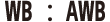 White balance: Adjusts the white balance according to your preference.
White balance: Adjusts the white balance according to your preference. AE shift: Adjusts the exposure according to your preference.
AE shift: Adjusts the exposure according to your preference. Color mode: Sets the image color tone.
Color mode: Sets the image color tone. Audio recording setting: Selects the sound recording setting.
Audio recording setting: Selects the sound recording setting. Wind noise reduction: Sets to cut low-range wind noise according to the noise level when recording using the built-in microphone.
Wind noise reduction: Sets to cut low-range wind noise according to the noise level when recording using the built-in microphone.
 Still image settings
Still image settings
- The items listed below can be set in the photo mode.
 Field angle setting: Sets the field angle setting of the camera.
Field angle setting: Sets the field angle setting of the camera. Flip: Records the image upside down.
Flip: Records the image upside down. Scene: Sets an image quality suitable for scenes.
Scene: Sets an image quality suitable for scenes.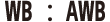 White balance: Adjusts the white balance according to your preference.
White balance: Adjusts the white balance according to your preference. AE shift: Adjusts the exposure according to your preference.
AE shift: Adjusts the exposure according to your preference. Still image mode switching: Sets the shooting still image mode.
Still image mode switching: Sets the shooting still image mode. Still image shooting interval: Sets the still image shooting interval for high speed continuous shooting and motion shot LE shooting.
Still image shooting interval: Sets the still image shooting interval for high speed continuous shooting and motion shot LE shooting. Self-timer: Sets the self-timer.
Self-timer: Sets the self-timer.
 Interval photo recording settings
Interval photo recording settings
- The items listed below can be set in the interval photo recording mode.
 SteadyShot: Activates the camera-shake reduction when shooting.
SteadyShot: Activates the camera-shake reduction when shooting. Field angle setting: Sets the field angle setting of the camera.
Field angle setting: Sets the field angle setting of the camera. Flip: Records the image upside down.
Flip: Records the image upside down. Scene: Sets an image quality suitable for scenes.
Scene: Sets an image quality suitable for scenes.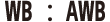 White balance: Adjusts the white balance according to your preference.
White balance: Adjusts the white balance according to your preference. AE shift: Adjusts the exposure according to your preference.
AE shift: Adjusts the exposure according to your preference. Interval photo recording: Sets the time lapse setting for interval photo recording mode.
Interval photo recording: Sets the time lapse setting for interval photo recording mode.
 Loop recording settings
Loop recording settings
- The items listed below can be set in the loop recording mode.
 Image quality setting: Sets the image resolution and frame rate for shooting movies.
Image quality setting: Sets the image resolution and frame rate for shooting movies. Movie format: Selects the movie format.
Movie format: Selects the movie format. SteadyShot: Activates the camera-shake reduction when shooting.
SteadyShot: Activates the camera-shake reduction when shooting. Flip: Records the image upside down.
Flip: Records the image upside down. Scene: Sets an image quality suitable for scenes.
Scene: Sets an image quality suitable for scenes.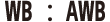 White balance: Adjusts the white balance according to your preference.
White balance: Adjusts the white balance according to your preference. AE shift: Adjusts the exposure according to your preference.
AE shift: Adjusts the exposure according to your preference. Color mode: Sets the image color tone.
Color mode: Sets the image color tone. Audio recording setting: Selects the sound recording setting.
Audio recording setting: Selects the sound recording setting. Wind noise reduction: Sets to cut low-range wind noise according to the noise level when recording using the built-in microphone.
Wind noise reduction: Sets to cut low-range wind noise according to the noise level when recording using the built-in microphone.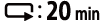 Loop recording interval: Sets the loop recording interval time.
Loop recording interval: Sets the loop recording interval time.
The setting items of connecting devices*2
 Connecting devices settings
Connecting devices settings
- You can set the following items.
 Time code/User bit*4: Selects the time code/user bit function setting.
Time code/User bit*4: Selects the time code/user bit function setting. IR-remote control: Sets the infrared remote control RMT-845 (sold separately).
IR-remote control: Sets the infrared remote control RMT-845 (sold separately).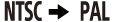 Switching NTSC/PAL: Selects a setting, depending on the TV system of the country or region where you use this camera.
Switching NTSC/PAL: Selects a setting, depending on the TV system of the country or region where you use this camera. Auto power off: Sets the power of the camera to turn off automatically.
Auto power off: Sets the power of the camera to turn off automatically.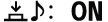 Beep: Sets the beep to ON/OFF.
Beep: Sets the beep to ON/OFF. Format*3: Deletes all images in the memory card and restores the memory card to its initial state.
Format*3: Deletes all images in the memory card and restores the memory card to its initial state. Version (camera): Displays the software version of the camera.
Version (camera): Displays the software version of the camera.
The setting items of this unit
 Remote control settings
Remote control settings
- You can set the following items.
 Screen rotation: Changes the directions of LCD screen and UP button/DOWN button of this unit.
Screen rotation: Changes the directions of LCD screen and UP button/DOWN button of this unit. Monitor brightness: Sets LCD screen brightness of this unit.
Monitor brightness: Sets LCD screen brightness of this unit. Date & time setting: Sets the year/month/day.
Date & time setting: Sets the year/month/day.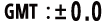 Area setting: Sets the regions defined by time difference from Greenwich Mean Time (GMT).
Area setting: Sets the regions defined by time difference from Greenwich Mean Time (GMT). Daylight Saving Time (Summer time): Sets the daylight saving time (summer time).
Daylight Saving Time (Summer time): Sets the daylight saving time (summer time). Reset settings: Resets each setting value of this unit to default setting value.
Reset settings: Resets each setting value of this unit to default setting value. Version: Displays the software version of this unit.
Version: Displays the software version of this unit. Connection mode*5, *6: Sets the number of cameras connected to this unit.
Connection mode*5, *6: Sets the number of cameras connected to this unit. Airplane mode*6: Sets the camera to disable all functions related to the Wi-Fi function temporarily when you are in an airplane.
Airplane mode*6: Sets the camera to disable all functions related to the Wi-Fi function temporarily when you are in an airplane. Reset network settings*1: Resets multi connection network settings.
Reset network settings*1: Resets multi connection network settings.
*1 Displayed only for the multi connection.
*2 Displayed only for the single connection.
*3 Displayed only when there is a memory card inserted.
*4 Displayed only when set to the movie mode/loop recording mode.
*5 Not displayed when the airplane mode is set to ON.
*6 Not displayed when the camera and this unit are connected via Wi-Fi.
Note
- The setting items of the camera are displayed only when the camera and this unit are connected via Wi-Fi (excluding the remote control settings).
- To return to the setting item selection screen from the setting value selection screen, select
 .
. - To apply the setting or value selected on the selection screen, select
 .
.


