Setting the date and time
When using for the first time or after updating of this unit’s software, the date and time/area/daylight saving time (summer time) setting screen is displayed. Set the date and time before using this unit.
- Press the UP button or DOWN button to select the desired item, then press the REC/ENTER button.
- The following items are displayed in turn on the LCD screen.
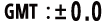 : Area setting
: Area setting : Daylight Saving Time (Summer time)
: Daylight Saving Time (Summer time)- Y-M-D/M(Eng)-D-Y/M-D-Y/D-M-Y: Date format
- Y-M-D: Year-Month-Day setting
- 00:00: Clock setting
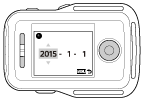
- The following items are displayed in turn on the LCD screen.
- Press the UP button or DOWN button to set the date and time, then press the REC/ENTER button.
- You can adjust the date format and clock setting from the MENU items. See “Date & time/area/daylight saving time (summer time) setting.”


