Charging this unit
Charge this unit using power supplied from the computer.
- Check that the power of this unit is OFF.
- Connect this unit to an activated computer with the micro USB cable (supplied).
- The CHG (Charge) lamp lights up amber and charging begins.
The CHG (Charge) lamp turns off when charging is completed.
- The CHG (Charge) lamp lights up amber and charging begins.
Battery charging time*1 as follows.
Via a computer: Approx. 4 hours 5 minutes
Via AC-UD10*2: Approx. 2 hours 55 minutes
*1 Time required to charge a fully depleted battery pack at a temperature of 25°C (77°F). Charging may take longer under certain circumstances or conditions.
*2 Rapid charging is possible by using the USB charger AC-UD10 (sold separately). To connect to the charger, use the micro USB cable (supplied).
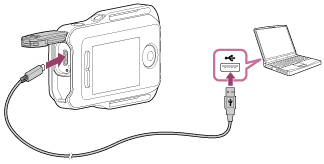
Note
- You can charge this unit even if it is not completely discharged. Also, even if this unit is not fully charged, you can use the partial charge capacity of the battery pack as is.
- When the power of this unit is on, it is supplied with power but not charged.
- To maintain this unit's function, fully charge this unit at least once from six months to a year while storing. Also, store it in a cool, dry place.
Hint
A remaining charge indicator appears on the upper right of the display panel.
- The displayed remaining charge indicator may not be correct under certain circumstances.
- It takes about 30 seconds until the correct remaining charge indicator appears.
- If the battery pack runs out quickly even though the remaining charge indicator is high, fully charge this unit again. The remaining charge indicator will then be displayed correctly. Note that it may not be displayed correctly in the following situations:
- This unit is used for a long time at high ambient temperature.
- This unit is left fully charged.
- This unit is used heavily.
- Use the AC-UD10 AC adapter (sold separately) for charging if you do not have a computer.


