Browsing scenes from thumbnails
You can display thumbnails as a guide for selecting a scene or chapter to play.
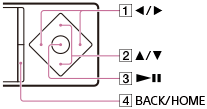
- On the video playback screen, display the option menu and select
 [Scene Scroll].
[Scene Scroll]. - Press the button (
 ) to scroll through images.
) to scroll through images.
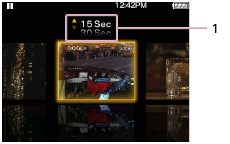
- Scene interval setting
You can set the interval of scenes displayed as thumbnails. Press the button ( ) to select the desired interval.
) to select the desired interval.
- Scene interval setting
- Select the desired image, then press the button (
 ) to play.
) to play.
Hint
- For videos with chapters, you can set your Walkman so that a thumbnail of each chapter is displayed.
- To go back to the original video playback screen during operations, press the button (
 ).
).


