Playing only the sound of a video
You can turn off the video screen and enjoy only the sound of a video. Turning off the video screen saves battery power for longer battery life.
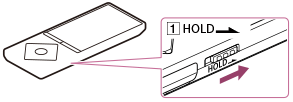
- In the video playback screen, display the option menu and select [On-Hold Display] - [No].
- Set the switch (
 ) to the HOLD position.
) to the HOLD position.


