Parts and controls
This section explains the functions of buttons, jacks, and other parts of your Walkman.
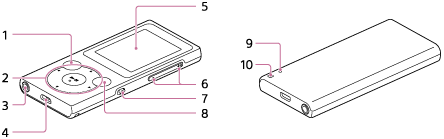
-
BACK/HOME button
Press to go up one list screen level or to return to the previous menu.
Press and hold to display the Home menu.
-
5-way button
Press the
 button at the center to start playback, or press the
button at the center to start playback, or press the  /
/ /
/ /
/ marks to navigate through the on-screen menus of your Walkman.
marks to navigate through the on-screen menus of your Walkman.There is a tactile dot on the
 button to help you operate the buttons without looking.
button to help you operate the buttons without looking. -
Headphone jack
Insert the headphone plug until it clicks into place.
Sound will be impaired if the headphones are not connected properly.

-
USB jack
Connect the USB cable (supplied) or other accessories that support microUSB (not supplied).
-
Display
-
VOL (Volume) +/– button
Press to adjust the volume.
There is a tactile dot on the + button to help you operate the buttons without looking.
-
HOLD switch
Set the HOLD switch to protect your Walkman against accidental operation during transportation.
Slide the HOLD switch in the direction of the arrow (
 ) to disable all operation buttons. Slide the HOLD switch to the opposite position to release the HOLD function.
) to disable all operation buttons. Slide the HOLD switch to the opposite position to release the HOLD function. -
OPTION/POWER button
Press to display the option menu.
Press and hold to turn your Walkman on. Press and hold again to turn your Walkman off. The screen will go blank and the power will turn off.
-
RESTART button
Press the RESTART button with a small pin, etc. to restart your Walkman.
-
Strap hole
Use to attach a strap (not supplied).


