Turning the power on
Turn on the power to start your Walkman.
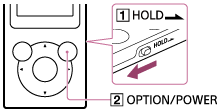
-
Press and hold the button (
 ).
Slide the switch (
).
Slide the switch ( ) to unlock the Walkman when you want to operate it.
) to unlock the Walkman when you want to operate it.
Hint
-
If there is no operation, the screen will be turned off. To turn on the screen, press the button (
 ).
).
- If there is no operation for an extended period, your Walkman will be turned off automatically. When you turn on the Walkman again, it will take a while before the power comes on.


