Changing the order of bookmarked songs
The order of songs in a bookmark list can be changed.
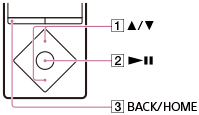
- From the Home menu, select
 [Music].
[Music]. - Select [Bookmark] - desired bookmark list.
- On the bookmark list screen, display the option menu and select [Edit Song Order].
- Repeat the procedure below to sort songs.
- Press the button (
 ) to select a song, then press the button (
) to select a song, then press the button ( ).
A double-headed arrow appears to the left of the selected song.
).
A double-headed arrow appears to the left of the selected song. - Press the button (
 ) to move the song to the desired location.
) to move the song to the desired location. - Press the button (
 ) to fix the location of the song.
) to fix the location of the song.
- Press the button (
- After sorting, press the button (
 ) to return to the bookmark list screen.
) to return to the bookmark list screen.


