Deleting photos
You can delete photos that have been transferred onto your Walkman.
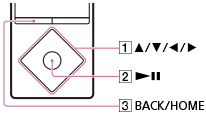
- From the Home menu, select
 [Photos].
[Photos]. - Select the folder that contains the photo you want to delete.
- In the photo list screen, display the option menu and select [Select a Photo to Delete].
The delete photo screen is displayed.
- Repeat the following steps to delete photos.
- Press the button (
 ) to select the photo you want to delete and press the button (
) to select the photo you want to delete and press the button ( ) to confirm.
) to confirm. - Select [Yes].
- Press the button (
- Press the button (
 ) when you have finished deleting.
) when you have finished deleting.
Hint
- You can also delete photos while viewing them. While the photo you want to delete is displayed, display the option menu and select [Delete Photo] - [Yes].


