Connecting to a computer by USB cable
Connect your Walkman to a computer via USB to charge the Walkman or exchange data.
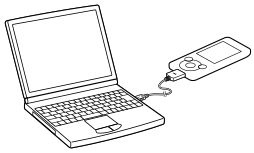
- Connect your Walkman to a running computer via USB.
Hint
-
If your computer fails to establish a USB connection with your Walkman and [Connected USB. The player cannot be operated.] or [Connected USB (MTP). The player cannot be operated.] is not displayed, go to the Home menu and select
 [Settings] - [Common Settings] - [USB Connection Mode] - [Yes].
[Settings] - [Common Settings] - [USB Connection Mode] - [Yes].
- If you are prompted to make a Windows operation, click “Cancel” or “×.”


