Browsing the podcast playback screen
There are 2 podcast playback screens: audio podcast playback screen and video podcast playback screen.
Audio podcast playback screen
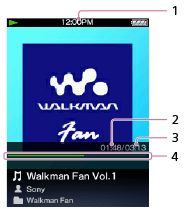
-
Information area
Play (
 )/pause (
)/pause ( )/fast forward (
)/fast forward ( )/fast rewind (
)/fast rewind ( )/move to the start of the episode being played (
)/move to the start of the episode being played ( ), etc., are displayed.
), etc., are displayed. - Elapsed time
- Total time
- Progress bar
Video podcast playback screen
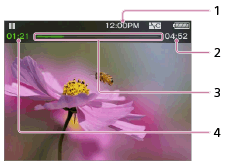
-
Information area
Play (
 )/pause (
)/pause ( )/fast forward (
)/fast forward ( )/fast rewind (
)/fast rewind ( )/move to the previous scene or chapter (
)/move to the previous scene or chapter ( )/move to the next scene or chapter (
)/move to the next scene or chapter ( ), etc., are displayed.
), etc., are displayed. - Total time
- Progress bar
- Elapsed time
Note
- These indications disappear after a while. They will appear again with button operations.


