How to use the Home menu
Each menu can be accessed from the Home menu. Start here when searching for songs, changing settings, etc.

-
 [Music]
Play back music
[Music]
Play back music -
 [Bluetooth] Play back music stored on your smartphone that is connected via Bluetooth connection
[Bluetooth] Play back music stored on your smartphone that is connected via Bluetooth connection
 [FM Radio] Receive FM broadcast stations
[FM Radio] Receive FM broadcast stations
 [Settings] Change various settings on your Walkman
[Settings] Change various settings on your Walkman
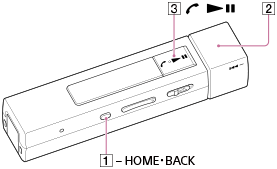
- Press and hold the button (
 ) until
) until  [Music] in the Home menu is displayed.
[Music] in the Home menu is displayed. -
Rotate the switch (
 ) to select the desired menu and then press the button (
) to select the desired menu and then press the button ( ) to confirm.
) to confirm.
Hint
- To return to the previous screen during operation, press the button (
 ).
). - To return to
 [Music] in the Home menu during operation, press and hold the button (
[Music] in the Home menu during operation, press and hold the button ( ). Press the button (
). Press the button ( ) again to display the music playback or FM radio screen.
) again to display the music playback or FM radio screen.


