Playing music on a smartphone
Play music on your smartphone that is connected to your Walkman via a Bluetooth connection.
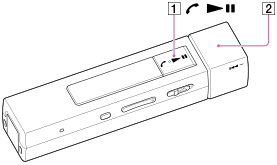
-
From the Home menu of your Walkman, select
 [Bluetooth].
[Bluetooth].
-
Select a paired smartphone.
The screen to play music on the smartphone is displayed.
-
Press the button (
 ) to play a song.
Playback of music on the smartphone starts. To pause playback, press the button (
) to play a song.
Playback of music on the smartphone starts. To pause playback, press the button ( ).
).
Hint
- You can fast rewind or fast forward by rotating the switch (
 ) of your Walkman.
) of your Walkman. - If only one smartphone is paired with your Walkman, the music playback screen is displayed when you select
 [Bluetooth].
[Bluetooth].
Note
- Song title and artist name may not be displayed depending on the smartphone you use.
- Music may not be played through the operation on your Walkman depending on the smartphone you use. If this occurs, operate on the smartphone.
-
The sound quality settings are not applied while music on the smartphone is being played.
- Equalizer
- Dynamic Normalizer
- Clear Phase


