Playing music
Play music imported to your Walkman.
Note
- To play music on your Walkman, first transfer music to the Walkman from your computer.
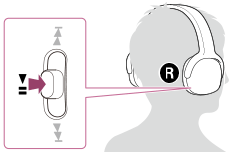
-
Press the
 button (Jog lever) on the right (
button (Jog lever) on the right ( ) side of your Walkman.
Press the
) side of your Walkman.
Press the button (Jog lever) again to stop playing.
button (Jog lever) again to stop playing.
Note
- If your Walkman is not operated for a certain period of time while paused, the Walkman automatically enters standby mode.
- Depending on the way of transferring songs to your Walkman, songs might be played in different order from the song order on your computer. When you specify the song order on your Walkman, edit the playlists with a function of Media Go or iTunes and then transfer them to your Walkman.
Hint
- When playback of the last song is finished, your Walkman automatically restarts playback from the first song and continues in sequential order (repeating all songs.)


